Which website platform should you choose? The truth is, there’s no one-size-fits-all answer. The best choice depends on your goals, budget, technical comfort, and long-term growth plans.
Picking the Right Platform for Your Business
When it comes to picking a platform for your business website, it can feel like a bigger decision than it should. Do you need something custom? Should you hire an agency or is Squarespace sufficient? How much should you spend?
The answer, unsurprisingly, is.... it depends. Each option has its advantages, drawbacks, and ideal use cases. The best choice depends on your goals, budget, technical comfort, and long-term growth plans.
Let's look at each platform in plain English, so you can make an informed decision about what’s right for your business.
Your First Step: Outline Your Strategy
Before you make a decision, it's best to spend a little time thinking about what exactly you need this website to do for your business. Start by trying to answer the below questions. Some of your answers may be speculative, but that's ok, it's just a basic guideline for bigger decisions.
1. Who is your target audience?
Do you understand who you're selling to? Try to define a basic Ideal Customer Profile, or ICP. Gather as much info as you can about their demographics, needs and preferences. This is important because you want to make sure your site is instantly appealing to this kind of person. The more specific and targeted you can be the better!
2. Where/how do they find you?
If you already have a customer base, you can ask them directly how they found your business. For example, it could be from friendly recommendations, from social media posts, or just good old fashioned google search. If you sell online or expect your customers to discover you online, factors like SEO could be significant for your business growth.
3. What do you want them to do and how can the website help?
If you're running a restaurant, you might want your customer to book an online reservation. If you're an agency you might want them to book a consultation or schedule a phone call. It's crucial that your website is structured to drive visitors do take whatever this important action happens to be.
4. What information do they need upfront to make a decision?
If you can put yourself in the mind of your customer, what questions will they have to make them confident about engaging with your business?
Now that you have some clarity on what your website needs to accomplish, we can start to look at the website platform options and think about which might be the right fit for you.
Option 1: DIY Builders (Wix, Squarespace, and Similar Platforms)
Wix, Squarespace, and similar drag-and-drop site builders are designed for people who want a quick, good-looking website without spending too much time or hiring a developer. Everything from hosting to design templates to updates is included in a single subscription.

Let's Start With The Pros...
Easy to use: There's almost no learning curve here. You really don't even need to understand how a website works. Plenty of hand-holding guidance through the process and minimal decision making so you can launch a basic site in under an hour.
All-in-one solution: These platforms come with included hosting, design, and maintenance out of the box. There are many individual options for these elements that have their own pros and cons, but these platforms have their own built in so no research or selection necessary.
Very affordable: DIY builders are pretty much the cheapest possible option for building a website. Most offer a low flat fee to create your website and low monthly or annual fees for hosting.
Attractive templates: If you are worried you don't have a design eye, it's not a problem. You just select from a set selection of design templates and color palettes. You can be sure the result will look clean and professional.
But There Are Some Cons Too...
Limited flexibility: The tradeoff of the simplicity is that you're confined to the tools, templates, and features they provide. You can't access the code of the site so if you want to add something unique, like a custom booking system, or advanced analytics you're out of luck. And using more unique design elements are difficult as well.
Difficult to scale: Platforms like Wix and Squarespace weren’t built for large-scale websites or complex business systems, and performance can suffer when you try to stretch beyond their capabilities. At that point, rebuilding your site on a more robust CMS becomes inevitable, which means starting over.
SEO limitations: The basic SEO tools are limited compared to what you can do with open-source platforms. You can edit titles, meta descriptions, and URLs, but you’ll have less control over technical SEO elements such as site architecture, schema markup, and page speed optimization. For businesses that rely on search visibility to attract local customers, that lack of control can become a real obstacle.
Platform lock-in: When you use a DIY builder, your website technically lives on their system. You can’t easily move your site to another host or export it to another CMS if you decide to switch platforms later. That means all your design work and layout customizations are stuck in that ecosystem.
Limited performance: Because everything on Wix and Squarespace runs through their managed hosting, you can’t optimize the site’s technical performance. You’re sharing resources with other users, which can lead to slower loading speeds. And since you can’t fully access the site’s back end, you’re limited in how much you can fine-tune performance or caching.
Who Are DYI Builders Best For?
DIY builders like Wix and Squarespace are a great first step for startups, solopreneurs, or very small businesses that need a clean, functional, low-traffic website quickly and affordably without a lot of custom requirements or dependence on design or SEO.
Option 2: WordPress, The “Do-It-Yourself with Help” CMS
WordPress is the world’s most popular content management system (CMS), powering more than 40% of all websites. It started as a blogging platform but has evolved into a flexible, customizable tool for all kinds of websites.
Unlike Wix or Squarespace, WordPress is open-source software. That means you own your website outright, can choose your own hosting provider, and have full control over customization and functionality.
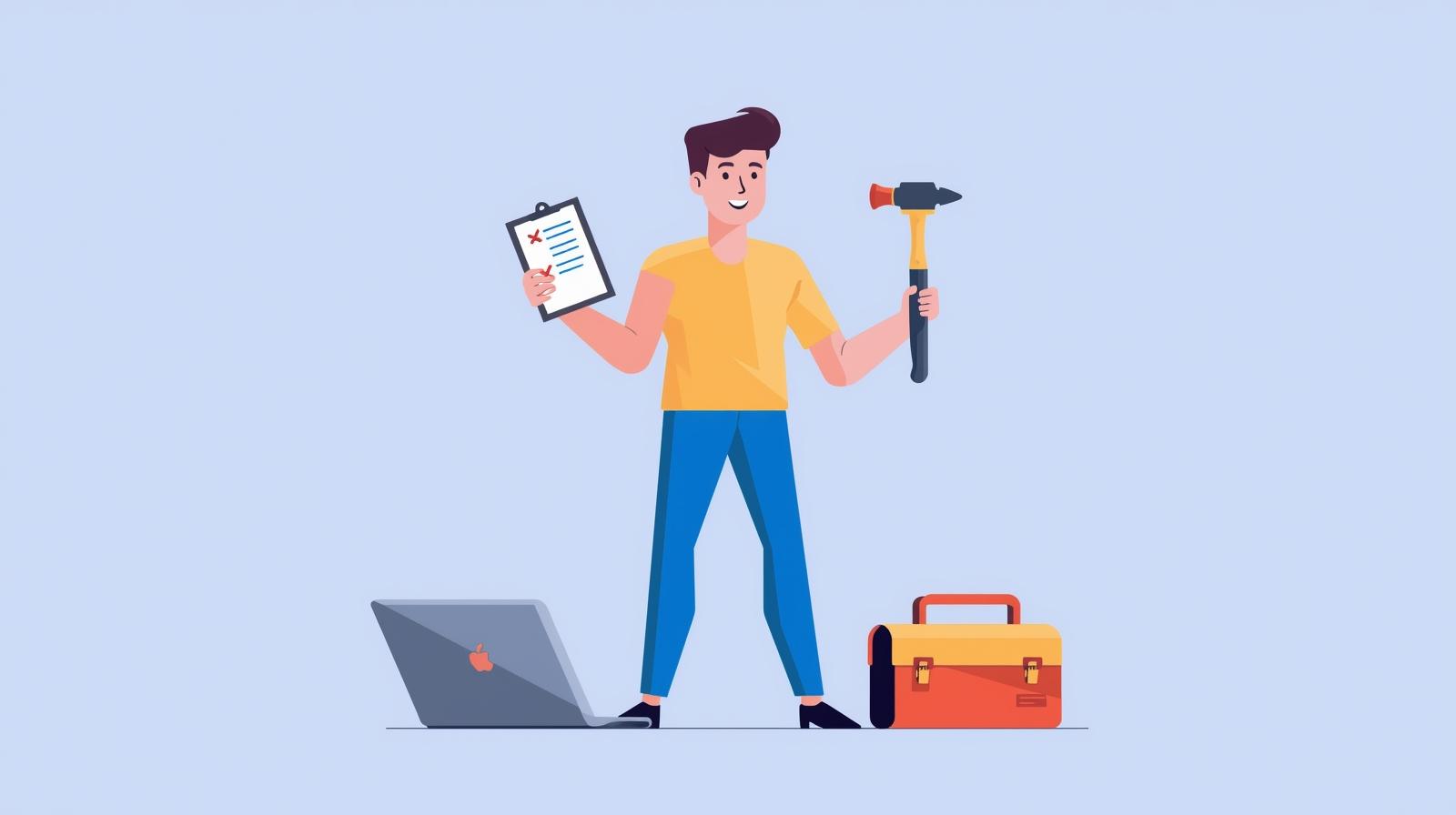
First Let's Start With The Pros
Highly customizable
WordPress offers thousands of themes (design templates) and more than 60,000 plugins that add functionality, everything from SEO tools and contact forms to e-commerce and appointment scheduling. Whether you want to embed videos, add event calendars, or create gated content, there’s likely a plugin that does it.
User-friendly for content updates
Once your website is set up, WordPress makes it simple to add new pages, blog posts, and images without touching code. Many small businesses appreciate how easy it is to keep their content current without needing a developer for every small change.
Large and active community
Because it’s so widely used, WordPress has a massive global community of developers, designers, and users. That means there’s no shortage of tutorials, support forums, or freelancers who can help you troubleshoot, customize, or expand your site when needed.
Cost-effective and scalable
The core software is free, and you can choose hosting that fits your budget, from low-cost shared hosting for small sites to managed WordPress hosting for more robust setups. You can start small and expand gradually without rebuilding your entire site.
But Of Course There Are Some Cons Too...
Ongoing maintenance required
Unlike Wix or Squarespace, WordPress doesn’t handle updates automatically. You’ll need to keep your plugins, themes, and core software updated to prevent bugs and security issues. It’s not difficult, but it requires consistency.
Quality control varies
Because there are so many plugins available, not all are created equal. Some are poorly maintained, outdated, or conflict with others. Installing too many can slow down your site or cause technical problems. Using trusted, well-reviewed plugins (and removing unnecessary ones) is essential.
Security depends on setup
WordPress itself is secure, but poor configuration or neglected updates can leave vulnerabilities. You’ll need to take basic security steps like using strong passwords, setting up backups, and installing a security plugin such as Wordfence or Sucuri.
Scalability has limits
WordPress performs well for small to medium businesses, but large or high-traffic sites with complex data structures can push its limits. At that point, moving to a more powerful system like Drupal may be necessary.
So Who is WordPress is Best For?
Small to medium businesses, nonprofits, or organizations that want flexibility and control but don’t require enterprise-level complexity.
Option 3: Drupal, Built for Growth, Security, and Staying Power
For organizations that are scaling, whether that means more customers, more content, or more community impact, Drupal is built to grow with you. It’s an open-source content management system (CMS) trusted for its stability, flexibility, and security.
Unlike plug-and-play website builders, Drupal is more of a professional-grade framework than a template tool. It’s ideal for organizations that want a custom-built digital platform that evolves as their needs expand.
First of All The Pros...
Enterprise-level security
Drupal is one of the most secure CMS platforms available. It’s used by government agencies, financial institutions, and large nonprofits because of its rigorous security standards. For any organization that handles donations, client information, or user data, this level of protection offers peace of mind and credibility.
Highly scalable and reliable
As your organization grows, Drupal can grow with you. Whether you’re adding new services, building out a content library, or expanding your reach to new audiences, Drupal’s modular design means you can keep building without starting from scratch. It’s a long-term solution, not a temporary fix.
Custom integrations that streamline operations
Drupal works seamlessly with the tools you already rely on from CRMs like Salesforce and HubSpot to email marketing systems, fundraising platforms, or event registration software. This means your data flows smoothly across systems, saving you time and reducing the risk of errors.
Advanced content management capabilities
Drupal is designed for managing lots of content efficiently. You can organize pages, news, events, and resources in ways that make sense for your audience. It also supports complex editorial workflows, so multiple team members can collaborate safely using customized user roles and permissions.
Performance and accessibility built in
Drupal’s architecture is optimized for speed, accessibility, and search engine visibility right out of the box. It handles large traffic spikes without slowing down a key advantage for organizations running campaigns, hosting events, or managing national visibility.
Longevity and flexibility
A Drupal site is an investment that pays off long-term. Because the platform is modular, it can adapt to your changing goals without requiring a full rebuild. For organizations planning for steady growth, that makes Drupal both cost-effective and sustainable over time.
But of Course There Are Some Cons Too....
Higher upfront cost
Drupal’s power and flexibility come with a larger initial investment. It typically requires a professional web development team to design, configure, and launch your site. While it’s more expensive upfront than do-it-yourself platforms, it often costs less over time since you won’t need to rebuild as your organization grows.
Steeper learning curve
Drupal isn’t built for casual users. Managing day-to-day content is straightforward, but setup, design, and configuration are best handled by developers familiar with the platform. This makes it less suitable for teams who want to manage everything in-house without technical support.
Smaller library of prebuilt themes and plug-ins
Unlike WordPress, Drupal has fewer ready-made templates and modules. Most Drupal sites are built to fit the organization’s needs rather than relying on out-of-the-box designs. This adds time to the initial build but results in a site that’s uniquely tailored and easier to maintain in the long run.
Ongoing maintenance needs
While Drupal’s security is top-tier, it still requires regular updates and attention from a developer to stay in peak condition. Many organizations choose to work with a web agency for ongoing maintenance and support, just as they would with other critical business tools.
Who Is Drupal Best For?
Growing nonprofits, expanding small businesses, and mission-driven organizations that need a professional, secure, and scalable website to support their long-term goals.
Back to topComparison Table
| Feature / Platform | Wix | Squarespace | Weebly | WordPress | Drupal |
|---|---|---|---|---|---|
| Ease of Use | ⭐⭐⭐⭐ – Very beginner-friendly drag-and-drop | ⭐⭐⭐⭐ – Intuitive with polished templates | ⭐⭐⭐ – Simple but less flexible | ⭐⭐⭐ – Easy after setup | ⭐ – Built for developers and teams |
| Customization | ⭐⭐ – Limited by templates | ⭐⭐ – Moderate, locked to design sets | ⭐⭐ – Basic customization | ⭐⭐⭐⭐ – Thousands of plugins | ⭐⭐⭐⭐⭐ – Fully customizable and modular |
| Scalability | ⭐⭐ – Best for small sites | ⭐⭐ – Limited growth options | ⭐ – Not ideal for complex sites | ⭐⭐⭐ – Good for SMBs | ⭐⭐⭐⭐⭐ – Enterprise-level scalability |
| SEO Control | ⭐⭐ – Basic tools only | ⭐⭐ – Good basics, lacks depth | ⭐ – Minimal control | ⭐⭐⭐⭐ – Excellent plugins like Yoast | ⭐⭐⭐⭐⭐ – Advanced built-in SEO and accessibility |
| Security | ⭐⭐ – Managed by platform | ⭐⭐ – Included with hosting | ⭐ – Basic | ⭐⭐⭐ – Depends on hosting | ⭐⭐⭐⭐⭐ – Enterprise-grade security |
| Support | ⭐⭐ – Limited to help center | ⭐⭐ – Ticket-based, no personal strategy | ⭐ – Minimal | ⭐⭐⭐ – Huge community support | ⭐⭐⭐⭐ – Professional support through agencies |
| Ownership | ❌ – Platform-owned, no export | ❌ – Locked ecosystem | ❌ – Limited portability | ✅ – You own it fully | ✅ – 100% open-source ownership |
| Cost Range | $15–$40/mo | $16–$49/mo | $10–$30/mo | $5–$50/mo (plus hosting) | Custom build ($3K–$15K+) then low maintenance |
| Best For | Solopreneurs, portfolios | Creatives, small shops | Hobby sites | Small–mid businesses | Growing organizations, nonprofits, enterprise sites |
Back to top
Conclusion
While DIY platforms like Wix and Squarespace make launching a simple website fast and inexpensive, they’re built for convenience, not growth. These companies spend billions marketing the idea that anyone can “build their own site” but what they don’t offer is strategy, performance, or long-term scalability. They promise simplicity and affordability but often deliver limited growth and no real strategic support. While these tools can work for basic websites, their true cost shows up later when businesses need flexibility, security, and scalability.
Drupal or Wordpress built by an experience team, by contrast, gives businesses complete ownership, flexibility, and professional-grade security. It’s not just about building a site; it’s about building a foundation for your business’s future.
Back to top






